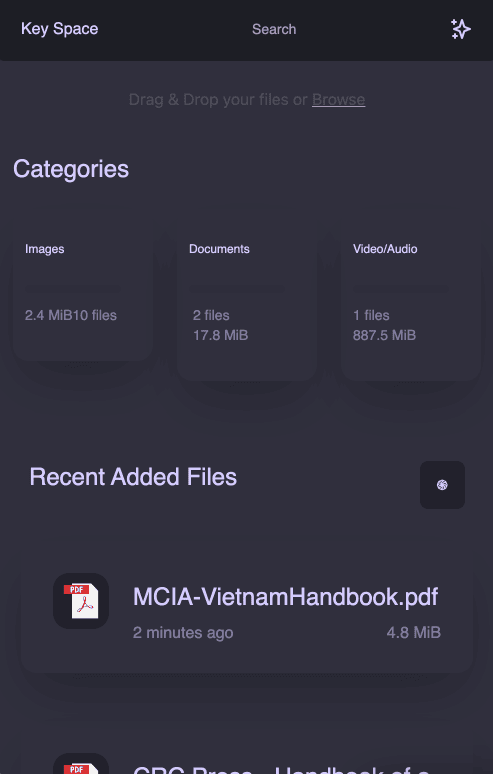Decentralized Storage
Fiddling with decentralized storage, building a front end interface over web3.storage/IPFS, a proof of concept leveraging the browser APIs to encrypt/decrypt files on the fly.
- Stored on web3.storage, backed by IPFS/Filecoin
- Using Yoffee state web components
- Styling is top of daysyUI
- Bundled with parceljs
- In TypeScript
- Leveraging the Web Crypto API
- File uploads thanks to FilePond
- PhotoSwipe to browse photos
How does it look like?
A simple drag and drop area, supports upload and downloads, search, and categorisation of file types. The list of files show up as a flat list for now.
Usage?
Hit hirako-storage.surge.sh and fill in this guest key:
eyJhbGciOiJIUzI1NiIsInR5cCI6IkpXVCJ9.eyJzdWIiOiJkaWQ6ZXRocjoweGE4RjNDQmYxMGRmNmUxNThmMzI1MjkzMEY1MTM2RmJDZDRDNDc4YjciLCJpc3MiOiJ3ZWIzLXN0b3JhZ2UiLCJpYXQiOjE2NDIzMzIxMTMwMjMsIm5hbWUiOiJoaXJha28tc3RvcmFnZS5zdXJnZS5zaCJ9.P4IxON3zNjZGMq1i0V3Y2yrJAIruXsuq7D83q3605KgThen hit Go. There is a bunch of files in there already. The key is the encryption key.
Is it safe?
Sort of. I haven't strengthened it but encryptions is pretty solid. Just beware that using this guest key the encryption isn't secure since the key is now made available publicly.
If you want your own key, create an account and API key on web3.storage, or reach out to me.
It isn't possible to delete any file for now, so use with caution.
It doesn't complete or get stuck?
The limit per file is roughly 2GB, this vary depending on the amount of ram available to your web browser. Encryption/Decryption of large files may take a while, it is entirely done on the browser.
Opening the link doesn't work
Correct, the link navigates to the encrypted file. To view/download the decrypted file, click/tap the filename.
What is that weird globe button?
It will trigger a data fetch of all image files, one by one. Useful to prefech all images then browse through.
I can't log out
This is just a proof of concept, a lot of handy features are still to be implemented.